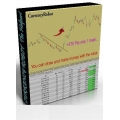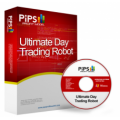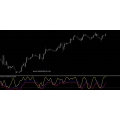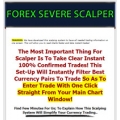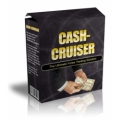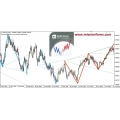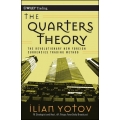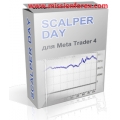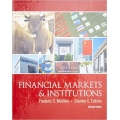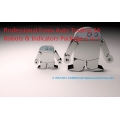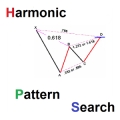Forex expert EA Progressor (SEE 1 MORE Unbelievable BONUS INSIDE!) Chart pattern recognition
 Click to enlarge |
|
Forex Progressor Expert Advisor works on open prices of a candle, trades on the two original indicator, which compares the signals on the three time frames.
Tracking the trend, the EA opens deals on reversals towards the main trend. Deals are closed by indicator signals or take-profit.
For trading and testing, install the EA on the M15 time frame.
Automated Expert Advisor developed for forex trading.
- Expert Advisor is suitable for all types of accounts and any type of spread.
- The number of decimal places in quotes is determined automatically.
- The chart timeframe does not matter. This parameter is defined in the settings.
- The EA always uses Take Profit and thus it is less sensitive to the speed of the broker.
- The EA has two built-in types of trailing stop. Any of them can be used.
- The EA features a spread control, which prevents the EA from opening orders at a large spread value.
- There is a drawdown control, after reaching the specified value, the EA will forcibly close all trades.
- It is possible to disable the calculation and using of take profit, and thus use third-party systems for closing orders.
- Additional buttons for quick closing of positions allow for manual intervention in trading.
- Account must support hedging mode.
The default settings are optimized for the EURUSD pair. Settings for other currency pairs can be found in the comments, or can be provided on request.
The recommended leverage is 1:500 (1:400).
EA (mq4),(mq5) + set files
Settings
- Risk - the value of the risk. Used to calculate the dynamic size of the order;
- Fixed Lot Size - fixed lot size. If set to 0, the EA uses the dynamic lot size;
- Spread control - enable/disable spread control;
- Maximum spread - maximum allowable spread;
- Drawdown control - drawdown control. The EA closes the trades when the specified value is reached;
- Maximum drawdown - maximum allowable drawdown, in percents;
- Time applies to - time parameter is applied only to the first order or to all orders [First order | All orders];
- Open Time -time of start trading,by the terminal (broker) time;
- Close Time - time of end trading, by the terminal (broker) time;
- TP for Single order - expected profit for a single order, in points;
- TP for 2 orders - expected profit with two open orders, in points;
- TP for 3 orders - expected profit with three open orders, in points;
- TP for 4 orders - expected profit with four open orders, in points;
- TP for 5 orders - expected profit with five or more open orders, in points;
- Min Candles - minimum time between orders, in minutes;
- Min Distance - minimum distance between orders, in points;
- Min Range - minimum allowable deviation of the indicator;
- Period - period of the indicator;
- Trailing Stop - profit in points to activate trailing stop (standard);
- Trailing Step - step of trailing stop (standard), in points;
- Work Timeframe - working timeframe;
- Lot multiplier - multiplier for subsequent orders;
- Trailing First - apply trailing stop to the first order;
- Trailing All - apply trailing stop to all orders except the first order;
- No of Previous Bar - number of the bar that will be used as the stop loss price;
- HighLow Price Shift - shift of the stop loss price from the previous bar's price;
- Trailing Stop Mode - applied variant of trailing stop (standard or previous bar);
- TP Modification - allow the EA to set and modify take profit values;
- Maximum Orders - maximum number of simultaneously open orders in the same direction;
- Slippage - maximum allowed price slippage in points;
- Buttons panel - show the panel with the "Sell Close" and "Buy Close" buttons;
- Text Color - color of displayed data;
- Background Color - color of the background for displayed data;
- Order's Comment - comment of the Expert Advisor's orders;
- Magic Number - unique number of the Expert Advisor's orders (any number);
Murphy Morris - Chart pattern recognition
what you should get:
Now you can identify the most profitable chart patterns in seconds, based on John Murphy's many years of experience.
Hidden inside every chart is a story - a story about where the price has been and where it might go in the future. Some stories are obvious. Others are a little more difficult to figure out.
These stories are told with patterns. Chart patterns are simply defined as pictures or formations made by the price movements of the stocks or commodities you're examining. Numerous studies have repeatedly shown that these patterns have excellent predictive value. In fact, technical analysts who effectively identify these classic, tried-and-true chart patterns are among the most successful traders in the world.
Now you can take advantage of the experience and insight of John Murphy, one of the world's foremost financial analysts, to help take the subjective guesswork out of identifying these classic patterns.
Identifies both trend reversal and continuation patterns.
When analyzing chart patterns, technical analysts generally categorize them in two groups: (1) patterns that predict trend reversal and (2) patterns that predict trend continuation.
Most technical analysts consider the process of identifying patterns within the charts an art, and would hesitate to venture down the road of mathematically quantifying how to identify specific patterns. But with John Murphy's practical trading experience combined with the technical expertise of the engineers at MetaStock, this incredible new tool rivals the best pattern recognition experts in the industry.
|
|
Reversal Patterns
Head and Shoulders |
|
Continuation Patterns
Symmetrical Triangles |
|
STEP 1: Find only the charts with good pattern trading potential
The old method of finding patterns within charts was tedious. You had no choice but to visually examine each chart - one at a time - to identify what might or might not be a pattern.
With CPR, you can examine hundreds (even thousands!) of charts with a click of your mouse. The advanced software algorithms then search through all of your charts to find the ones with definite patterns, and even the ones in the early stages of a pattern.
STEP 2: Begin to focus on specific chart patterns
With a detailed list of the best candidates, now you can begin analyzing individual charts with CPR and MetaStock's Expert Advisor. CPR will label each of the nine different patterns as they occur within your charts.
STEP 3: Use this valuable information to place your trades
CPR generates a report within MetaStock to give you valuable trading details for the particular pattern on your chart. You'll know exactly how to place your buy and sell positions, and even where to place your stops. In addition, the reports will give you price projections where the security price will move within a specified period of time. You can also use CPR to generate daily trading alerts with patterns that aren't fully formed. That way, you'll know when to place your trade, before it becomes obvious to other traders.
CPR is the right tool to help you profit from tested chart patterns
CPR goes beyond simply identifying the patterns on your chart. Each pattern is computer-verified and supplemented with John Murphy's own expert commentary. Simply click your mouse on the identified pattern to read the specific details on how he feels this pattern rates. Was the breakout from the pattern significant enough to warrant a trade? What is the likely price projection for this type of pattern? How long will it likely take to reach the projected price? You'll get all of this trading detail and more!
CPR automatically scans through your securities looking for specific patterns. It even finds those that are most likely to produce the best trading opportunities. There is no other product on the market that implements the experience and expertise of John Murphy with the computerized technology of MetaStock. The result is simple - you'll make better trading decisions!
30-Day Money-Back Guarantee
We're absolutely convinced that this incredible Chart Pattern Recognition add-on will raise your confidence in the markets and increase your profits. So try it yourself for a full 30 days. If you don't agree that it's the best tool you've ever used to identify trend reversals and continuations, then simply return it to MetaStock for a full refund of your purchase price, less shipping.
About John Murphy
John Murphy has unique qualifications to help individual investors and traders. He has been a professional analyst for over thirty years, CNBC-TV technical analyst for over seven years, and is the author of three best-selling books: Technical Analysis of the Financial Markets, Intermarket Technical Analysis, and The Visual Investor.
Murphy is also the president of MURPHYMORRIS.COM, a company which produces educational software products and online services for investors. He's a popular speaker at financial conferences, and is frequently quoted in the financial media. He was given the first award for contribution to global technical analysis at the Fifth World Congress of the International Federation of Technical Analysts in 1992.
Examine hundreds of charts with a click of your mouse with John Murphy's Chart Pattern Recognition.
Delivery to your PayPal email address within 24 Hours of payment confirmation.
Completing units:
![]() BONUS Chart pattern recognition
BONUS Chart pattern recognition
Market Sales Price: $299
Serving Professional Traders Since 2008
Once purchased I will email you the files within 20 minutes and not more than 48 hours to your email, if there a delay, please be patience receiving your files
Your Review: Note: HTML is not translated!
Rating: Bad Good
Enter the code in the box below:

 Categories
Categories Information
Information Specials
Specials




-38x38.jpg)

-38x38.jpg)
-38x38.jpg)
-38x38.jpg)
-38x38.jpg)
-38x38.jpg)

-38x38.jpg)



-38x38.jpg)


-38x38.jpg)
-38x38.jpg)
-38x38.jpg)
 Featured
Featured

























 Shopping Cart
Shopping Cart Bestsellers
Bestsellers






-38x38.jpg)































-38x38.jpg)












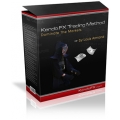


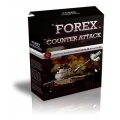








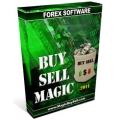





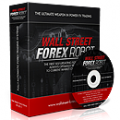
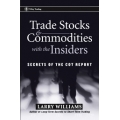
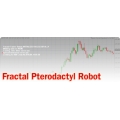

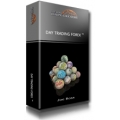




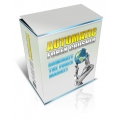
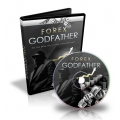
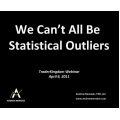
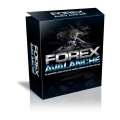
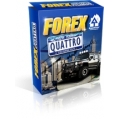



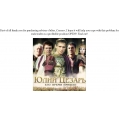

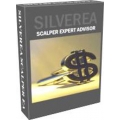



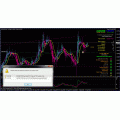
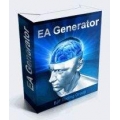
![[Metastock Plugin] - Metastock - Performance systems plus Pack (Enjoy Free BONUS "MISSIONFOREX 10-StochsWave EA") [Metastock Plugin] - Metastock - Performance systems plus Pack (Enjoy Free BONUS "MISSIONFOREX 10-StochsWave EA")](https://www.missionforex.com/image/cache/data/1/1.9/Metastock_Add-ons-250x250[1]-120x120.jpg)