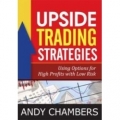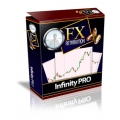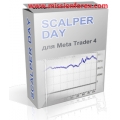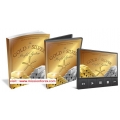EUR/USD Scalping Trading System v2.0 Indicators
 Click to enlarge |
|
PACMAN EUR/USD Scalping Trading System v2.0
We have a Trend Director and a Trade Activator nothing else.
The trading pair is EUR/USD.The Target is 5 Pips, the StopLoss is 15 Pips, but the average of the stoploss is 7 pips.
Best Trading Time is European and US Session - I don´t trade when NEWS are ready to come out, and wait 10 minutes after news for trading
One picture worth more then 1000 words :

I hope everyone can earn this very simple and huge profitable trading system.
Instructions to attach the system to Metatrader
For those, who doesn't know where to put the files in pacman v2 pack, here is a little tip:
- pacmanv2.tpl into Metatrader Folder\Templates;
- s-Constant Range Bars.ex4 into Metatrader Folder\Experts\scripts;
- the rest files into Metatrader Folder\Experts\Indicators.
First you need to open EURUSD M1 chart and apply script s-Constant Range Bars to it.
In order to do so, simply drag and drop it onto your EURSD M1 chart, in its settings type 10 (pips) instead of default 25
Then in Metatrader you go to its menu File -> Open offline and open a chart with EURSD M2.
Ok. Now you click right mouse button and select pacman template. That's it.
Instructions to Create Range Chart
How to use it:
- put the script in MT4/experts/scripts directory;
- restart MT4;
- you should be able to find bar script in the Navigator scripts tree;
- make sure that you have allowed for DLL imports: Tools->Options->Expert Advisors
'Allow DLL imports' should be ticked and 'Confirm DLL function calls' unticked;
- drop it on a chart with a Symbol you wish to create constant range bar chart;
- File->Open Offline->Symbol,M2 contains desired chart.
(If M2 time frame conflicts with other chart, simply change TimeFrame input)
--------------------------------------------------------
For those, who doesn't know where to put the files in pacman pack, here is a little tip:
- pacman.tpl into Metatrader Folder\Templates;
- s-Constant Range Bars.ex4 into Metatrader Folder\Experts\scripts;
- the rest files into Metatrader Folder\Experts\Indicators.
First you need to open EURUSD M1 chart and apply script s-Constant Range Bars to it.
In order to do so, simply drag and drop it onto your EURSD M1 chart, in its settings type 10 (pips) instead of default 25 - as per instruction given by Mr. eggzactly.
Then in Metatrader you go to its menu File -> Open offline and open a chart with EURSD M2.
Ok. Now you click right mouse button and select pacman template.
Completing units:
![]() EUR/USD Scalping Trading System v2.0 Indicators
EUR/USD Scalping Trading System v2.0 Indicators
Market Sales Price: $233
Serving Professional Traders Since 2008
Once purchased I will email you the files within 20 minutes and not more than 48 hours to your email, if there a delay, please be patience receiving your files
Your Review: Note: HTML is not translated!
Rating: Bad Good
Enter the code in the box below:

 Categories
Categories Information
Information Specials
Specials




-38x38.jpg)

-38x38.jpg)
-38x38.jpg)
-38x38.jpg)
-38x38.jpg)
-38x38.jpg)

-38x38.jpg)



-38x38.jpg)


-38x38.jpg)
-38x38.jpg)
-38x38.jpg)
 Featured
Featured

























 Shopping Cart
Shopping Cart Bestsellers
Bestsellers-38x38.jpg)

-38x38.jpg)




-38x38.jpg)







-38x38.jpg)

-38x38.jpg)

















-38x38.jpg)