ncatFibonacciConfluence (Total size: 2.6 MB Contains: 1 folder 12 files)
 Click to enlarge |
|
1 Manual FIBONACCI CONFLUENCE INDICATOR
2 CONTENTS IMPORT AN INDICATOR TO YOUR NINJATRADER PLATFORM... 2 INDICATOR DESCRIPTION... 3 INDICATOR SETTINGS... 4 DISCLAIMER... 7
3 Import an Indicator to your NinjaTrader Platform To import an indicator to your NinjaTrader, please be sure that you are saving the.zip indicator file to your PC and not opening it. We simply want to save the file, so that it stays zipped. NinjaTrader will do the hard part for us. Please use the following steps to install the indicator: Open NinjaTrader The Control Center will be the first window that is displayed when opening NinjaTrader Go to Control Center>File>Utilities>Import NinjaScript Navigate to and choose the indicator file (starts with ncat ) Click 'OK' Restart NinjaTrader You can also take a look at the following Link. There you will find a video explanation on how to install the indicator :
4 Indicator Description The Fibonacci Confluence Indicator can be used on ANY period and any market. It automatically calculates Fibonacci Ratios of Swing points over multiple time periods. It will calculate and plot on intraday periods as well as on End of Day periods. The core logic: When calculation Fibonacci levels over multiple time periods (also possible to integrate price based calculation through a range or tick calculation) it is possible to detect price levels on which Fibonacci calculations throughout different independent periods are matching. These matching levels are considered as Fibonacci Confluence levels. The Fibonacci Confluence indicator will automatically calculate Fibonacci levels on 4 different periods over dozens or even hundreds (depending on the setting) of swing points to detect areas of price confluence. All calculations are based on the Fibonacci sequence starting at 1 but are weighted to the common used and know numbers 23.6, 38.2, 50.0, 61.8 and For all details please watch the instruction video here:
5 Indicator Settings NUMBE R 1 NUMBE R 2 Ninjacators Short Logo: False: This will display the short Ninjacators logo; True: This will display the long Ninjacators logo Colors Line Opacity: Choose an opacity level for the line color. OverLine: Choose any color for the over line. UnderLine: Choose any color for the under line. Tip: The lines will change colors when the price is moving through them to alert you that potential Fibonacci resistance became support or support
6 became resistance. When you like to use one static color for the Fibonacci Confluence plot just set both color options to the same color. NUMBE R 3 Parameters DaysLookback: 5 Number of days the indicator is calculating back. As bigger the number is as more data will be integrated in the calculation. FiboRange: 1 Calibration of the accuracy of the confluence. Example: When the number is set to 1, you allow only fully matching Fibonacci lines on exactly the same price to count as a confluence. When you are using a value of 3 you would allow to use Fibonacci lines in a 3 tick price range to get included into the confluence calculation. As smaller the number is as more accurate the Fibonacci Confluence is. MatchesLines: 3 Minimum number of Fibionacci lines within the FiboRange needed to plot a confluence. As bigger this number is as more Fibonacci lines are needed to allow the indicator to plot. Swing Sensitivity: 10 All Fibonacci calculations are based on Swing Highs and Swing Lows across multiple time frames. This number can be used to adjust the swing sensitivity of the Swing calculation points. As higher the value is as more restrict the calculation gets, means only major swings points will integrate in the calculation. IMPORTANT: To save computing power the indicator only plots Fibonacci Confluence levels which are within a certain range of the current price. The indicator will automatically adjust the plots as the price is moving into higher or lower ranges. NUMBE R 4 Periods Fibo Period: 30 Choose the Period you like to use Fibo Period Type: Minute Choose any period type you like to use IMPORTANT: The indicator automatically uses multiple background timeframes to calculate on, the period here is just the last one in the line to allow a better customization. The hard coded calulations in the background are done on different periods for Intraday and EOD. The indicator automatically uses the intraday calculation when data is available. Intraday: 1 Day, 8 Hour, 4 Hour End Of Day: 1 Quarter, 1 Month, 1 Week Tip: Watch the Video starting minute 15 to get more informations about the settings.
7 NUMBE R 5 NUMBE R 6 NUMBE R 7 Data Calculate on bar close: True will update this indicator with every bar close. False will update this indicator with every incoming tick. We recommend you choose TRUE for this indicator. Input Series: This default should Not be changed. Maximum bars look back: Infinite : Do Not Change Visual: Auto scale: True Displacement: 0 Display in Data Box: False Label: shows the name oft he indicator - ncatfibonacciconfluence Panel: Same as input series Price markers: True Scale justification: Right Global PlotsDisplayed: True shows the plots, False turns the plot off
(unlimited download and permanent access to cloud server) Proof of content,please see the images
Delivery to your PayPal email address within 24 Hours of payment confirmation.
Completing units:
![]() ncatFibonacciConfluence (Total size: 2.6 MB Contains: 1 folder 12 files)
ncatFibonacciConfluence (Total size: 2.6 MB Contains: 1 folder 12 files)
To buy without signing in contact us here:
Market Sales Price: $399,but we sell lot more lower than that to share the opportunity with you!
Our Policies
A. Product Quality
- We ensure that the quality of the course is good, and we update them regularly to help you keep update.
- If there is a problem you can not use, please let us know so we can fix it soon or if there is any notification, we will inform you immediately.
B. Shipping Method
- After receiving your payment, we will send you a link to access and download the course. If our team is not in the office, please wait for us about 8 hours to come back.
C. Refund Policy
We do not accept refund after you got the link and download the course.
We will refund your money in case of:
- Item is not as described
- Item doesn’t work the way it should
- Item support extension can’t used
Serving Professional Traders Since 2008
Once purchased I will email you the files within 20 minutes and not more than 48 hours to your email, if there a delay, please be patience receiving your files
Your Review: Note: HTML is not translated!
Rating: Bad Good
Enter the code in the box below:

 Categories
Categories Information
Information Specials
Specials




-38x38.jpg)

-38x38.jpg)
-38x38.jpg)
-38x38.jpg)
-38x38.jpg)
-38x38.jpg)

-38x38.jpg)



-38x38.jpg)


-38x38.jpg)
-38x38.jpg)
-38x38.jpg)
 Featured
Featured

























 Shopping Cart
Shopping Cart Bestsellers
Bestsellers-38x38.jpg)

-38x38.jpg)




-38x38.jpg)







-38x38.jpg)

-38x38.jpg)

















-38x38.jpg)













![ncatRSD [Realtime Supply and Demand] (Total size: 3.0 MB Contains: 1 folder 12 files) ncatRSD [Realtime Supply and Demand] (Total size: 3.0 MB Contains: 1 folder 12 files)](https://www.missionforex.com/image/cache/data/Imageddd3f6g-120x120.jpg)






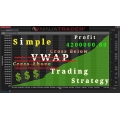
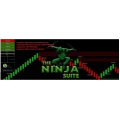
-120x120.jpg)
-120x120.jpg)
-120x120.jpg)
-120x120.jpg)
