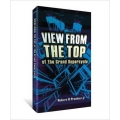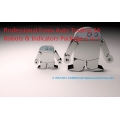Line Order - expert for MetaTrader 4
 Click to enlarge |
|
Introduction:
This EA uses horizontal lines to have quick and easy order management. It uses the description to store variables such as Stop Losses and lot sizes.
External variables:
- LO_PREFIX = The starter string which EA to look out for. Default = "#"
- LO_ORDER_CLR = Colour of the open price of the trade
- LO_ORDER_STYLE = The number for the style of the line ( 0 = Solid, 1 = Dash, 2 = Dash Dot)
- LO_STOPLOSS_CLR, LO_TAKEPROFIT_CLR = The colour of the Stop loss line and Take profit line respectively
- LO_STOPLOSS_STYLE, LO_TAKEPROFIT_STYLE = The style of the Stop loss line and Take profit line respectively
- LO_LOTS = The default size of trade, if no value entered in line's description then this is used
- LO_STOPLOSS, LO_PIPPROFIT = The default pip values for stop loss and take profit. 5th point brokers can have a decimal here eg. 20.5
- LO_PIPTRAIL = The default trailing stop. If set to 0 no trailing stop
- LO_ALARM = When a trade isn't open then an alert will be activated. (Not sure if it works need to test it first)
- MAGIC_NUMBER = The magic number sent along with the order
- LO_ECN = If trading with an ECN set to 1. Will send the order without Stop Loss or Take Profit then modify it straight away.
Line variables:
Use the following in the object name box(i'm using the current default LO_PREFIX of "#"):
- #buy = creates a market buy order using defined stop loss and take profit levels
- #sell = creates a market sell order using defined stop loss and take profit levels
- #buypend = creates a buy pending order at your line's current value. Pending order type is sorted by EA
- #sellpend = creates a sell pending order at your line's current value. Pending order type is sorted by EA
Use the following in the object description box(without quotes):
- "sl=" = stop loss in pips
- "sq=" = stop loss as quote
- "tp=" = take profit in pips
- "tq=" = take profit as quote
- "lo=" = lots in order. (Todo: When changing after order open close correct amount of lots)
- "ts=" = trailing stop as pips
- "alarm=" = set alarm
After the order is open 3 horizontal lines will created. One for the open price, one for the stop loss level and one for the take profit level. When you move these around it will modify the stop loss, take profit and (for pending orders) the open price. After you have modified your order the EA will update the description of the main line which will have the name of "#"+TicketNumber to the new values of stop loss and take profit. You can also modify the values straight from the description and it will update at the next tick.
To do list:
- Test out alarms
- Add OCO orders
- Add send email at price
- Multiple lines for Take Profit and Stop Loss
- Set exit orders at indicator values e.g. SMA's
Package:
FULL VERSION PRODUCTS
Delivery to your PayPal email address within 24 Hours of payment confirmation.
Completing units:
![]() Line Order - expert for MetaTrader 4
Line Order - expert for MetaTrader 4
Market Sales Price: $199,but we sell lot more lower than that to share the opportunity with you!
Serving Professional Traders Since 2008
Once purchased I will email you the files within 20 minutes and not more than 48 hours to your email, if there a delay, please be patience receiving your files
Your Review: Note: HTML is not translated!
Rating: Bad Good
Enter the code in the box below:

 Categories
Categories Information
Information Specials
Specials




-38x38.jpg)

-38x38.jpg)
-38x38.jpg)
-38x38.jpg)
-38x38.jpg)
-38x38.jpg)

-38x38.jpg)



-38x38.jpg)


-38x38.jpg)
-38x38.jpg)
-38x38.jpg)
 Featured
Featured

























 Shopping Cart
Shopping Cart Bestsellers
Bestsellers






-38x38.jpg)































-38x38.jpg)