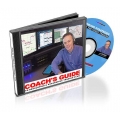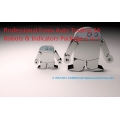Forex Scalper Expert Advisor ea4u.info
 Click to enlarge |
|
Full Version Scalper Expert Advisor
|
|
|
| Title: | Scalper | ||
| Currency Pairs: | All | Timeframe: | M1 |
| CPU Load: | Almost zero | Test Lots: | 0.1 |
| Best Result With: | EUR/USD | ||
| Test Period: | 07/21/2010 - 10/24/2010 | ||
| Test Profit: | ~ 84% | Test Max DrawDown: | ~ 07% |
| Compatibility: | Only MT4 | ||
How to install Expert Advisors on Metatrader?
1. Metatrader EA should has ex4 or mq4 file extension. mq4-sourse code, ex4-compiled code. First of all it is necessary to copy this file to the folder experts of working directory Under a working directory we understand a root directory, in which we installed MetaTrader 4 terminal.

2. The second step is to restart MetaTrader . After the restart the expert advisor should be added to the list of experts in the window Navigator . It necessary to stress that the colored icon corresponds to mq4 file. If you have an ex4 file only, an icon in the window Navigator will be grey. The same grey color may mean that the errors in a source code appeared.


3. In order to check EA errors, you may press F4, the editor of language MQL4 , and then it is necessary to load the source code of expert into the editor. Press F5 in order to compile the expert advisor. In case of success, the sentence '0 errors' will appear in conclusion window. Warnings are p Minot errors and their presence does not hinder the successful compiling.

4. Now MetaTrader identifies our metatrader EA and the source code of forex expert does not contain errors. Next logical step will be to specify working pair and timeframe for the expert advisor. The easiest way to do it is to apply the technology Drag-and-Drop . For this purpose it is necessary to select metatrader expert advisor, press the left mouse button and drag it on the required chart, then release the button. There is another way. After the selection of metatrader EA, press the right mouse button for context menu, then choose from the menu Attach to and chart .

5. If you made the steps mentioned above correctly, you should see the window of expert advisor settings, where you should let the EA trade. Do not forget about the button Expert Advisors , which is located on one of standard tool bars of the terminal. The button must be pressed.


6. In the case of correct execution of all above-described actions, the name of forex EA and smiling face must appear in the right overhead corner of the chart. It means that an expert advisor is installed and ready to work. An metatrader EA is almost ready to work. Now we can look over or change operating parameters. Properties of expert are accessible by pressing F7 , or from context menu of active chart.

7. The changed parameters can be saved by pressing the button Save . The button Load serves for the load of the values, which were stored before. A file with the expert advisor parameters has extension set and this file is kept in the directory experts\presets of your terminal. The button Reset restores the values of parameters on those which are prescribed in an EA itself.

8. All important information about EA work or appeared errors is accessible from the log of metatrader expert advisors. This information is duplicated in a log file which is located in the directory experts\logs . The file name coincides with a current date.

That's it! Now you can enjoy your EA - Good luck with them!
Download screenshot:
Completing units:
![]() Forex Scalper Expert Advisor ea4u.info
Forex Scalper Expert Advisor ea4u.info
Market Sales Price: $169,but we sell lot more lower than that to share the opportunity with you!
Serving Professional Traders Since 2008
Once purchased I will email you the files within 20 minutes and not more than 48 hours to your email, if there a delay, please be patience receiving your files
Your Review: Note: HTML is not translated!
Rating: Bad Good
Enter the code in the box below:

 Categories
Categories Information
Information Specials
Specials




-38x38.jpg)

-38x38.jpg)
-38x38.jpg)
-38x38.jpg)
-38x38.jpg)
-38x38.jpg)

-38x38.jpg)



-38x38.jpg)


-38x38.jpg)
-38x38.jpg)
-38x38.jpg)
 Featured
Featured

























 Shopping Cart
Shopping Cart Bestsellers
Bestsellers-38x38.jpg)

-38x38.jpg)




-38x38.jpg)







-38x38.jpg)

-38x38.jpg)

















-38x38.jpg)